earthware embraced remote working around 7 years ago. It has helped us to broaden our talent pool by removing the limitations of geography (we simply hire the best person for the job, and if they happen to be too far away to come into our office then that’s fine) and it has also helped us to attract some brilliant people that don’t want a traditional 9-5 job because of personal or family commitments. Our view has always been that we want the best people to work for earthware and we’d always rather have someone brilliant “part time” than someone less talented “full time”. It’s not how long you work that matters, it’s what you do whilst you’re there that counts (there’s a great book on this subject - Why Work Sucks and How to Fix It )
Of course, having a remote workforce is not without its challenges and it took us a few years to get it working as well as we wanted. Here are some of our top tips:
1. Get a decent broadband connection

It sounds obvious (and it is) but working remotely is hard without a decent broadband connection. The upload speed is particularly important. After a year or two of struggling with speeds like 20MB down and 5MB up we took the plunge and bought a leased line providing a min 50MB up and down. It may be 5 times more expensive, but we easily make that back through efficiency savings as our people are able to access and share files instantly.
2. If one person is remote, everyone is remote
In the early days we’d have meetings where those based in the office were together in a meeting room with a speaker phone whilst remote workers would dial in. We quickly found that this approach does not work well – people in the meeting room have conversations amongst themselves that those dialling in can’t hear and the meetings tended to be dominated by those in the office because it’s hard for remote workers to find an appropriate moment to make themselves heard. Essentially, the remote workers felt like second class citizens. The solution? If one person in a meeting is remote, we’re all remote. Everyone has a headset and mic and we all dial into the meeting. We use Microsoft’s Teams video conferencing platform for all our calls and we also encourage everyone to have their cameras on (another reason why good broadband is important). That way you can see people’s faces and have a more “in-person” experience. We’ve also tried out several online remote collaboration tools to substitute the old-fashioned flip chart. Our current favourite is Miro which is great for ideation and brainstorming with the team.
Of course, you also need to make sure people have the right equipment – using a laptop’s built in mic and camera is a recipe for disaster. Invest in buying everyone a decent headset with a mic and a good webcam. Trust us – this small additional outlay is worth it.
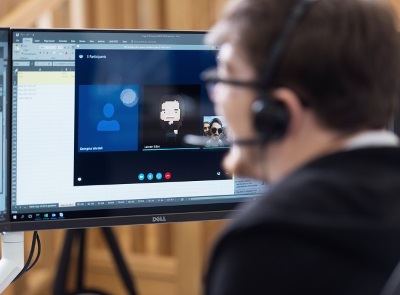
3. Embrace Office 365
We moved to Office 365 in 2016. Having all of our documents stored in the cloud with auto-saving and versioning and real-time collaboration means we can literally work side by side from the other side of the planet! The Office 365 mobile apps have also really improved in recent years and we often find ourselves logging off the pc and then continuing work on the same document 10 minutes later from our iPad on the train.
4. Don’t forget, remote people are still people!
Most organisations should already have the tools available for remote meetings (Skype, Teams, Webex, Zoom etc.). But there’s a difference between remote meetings and remote working. Here at earthware we found that some people struggle to work from home, not because meetings didn't work, but because they felt disconnected from their colleagues.
Missing out on those ad-hoc conversations in the kitchen and the general day to day chat can start to take its toll. That's one of the reasons we tried out a permanent online-meeting space using Zoom where anyone from home can see and talk to their colleagues in either of our offices and vice versa. We have also tried scheduling calls during the week that are not about work but an opportunity for people to chat about what else is going on in their lives. In addition, we have a “Random” channel on our Teams instant messaging platform for people to share jokes, discuss the latest Netflix series or post photos of their latest holiday.
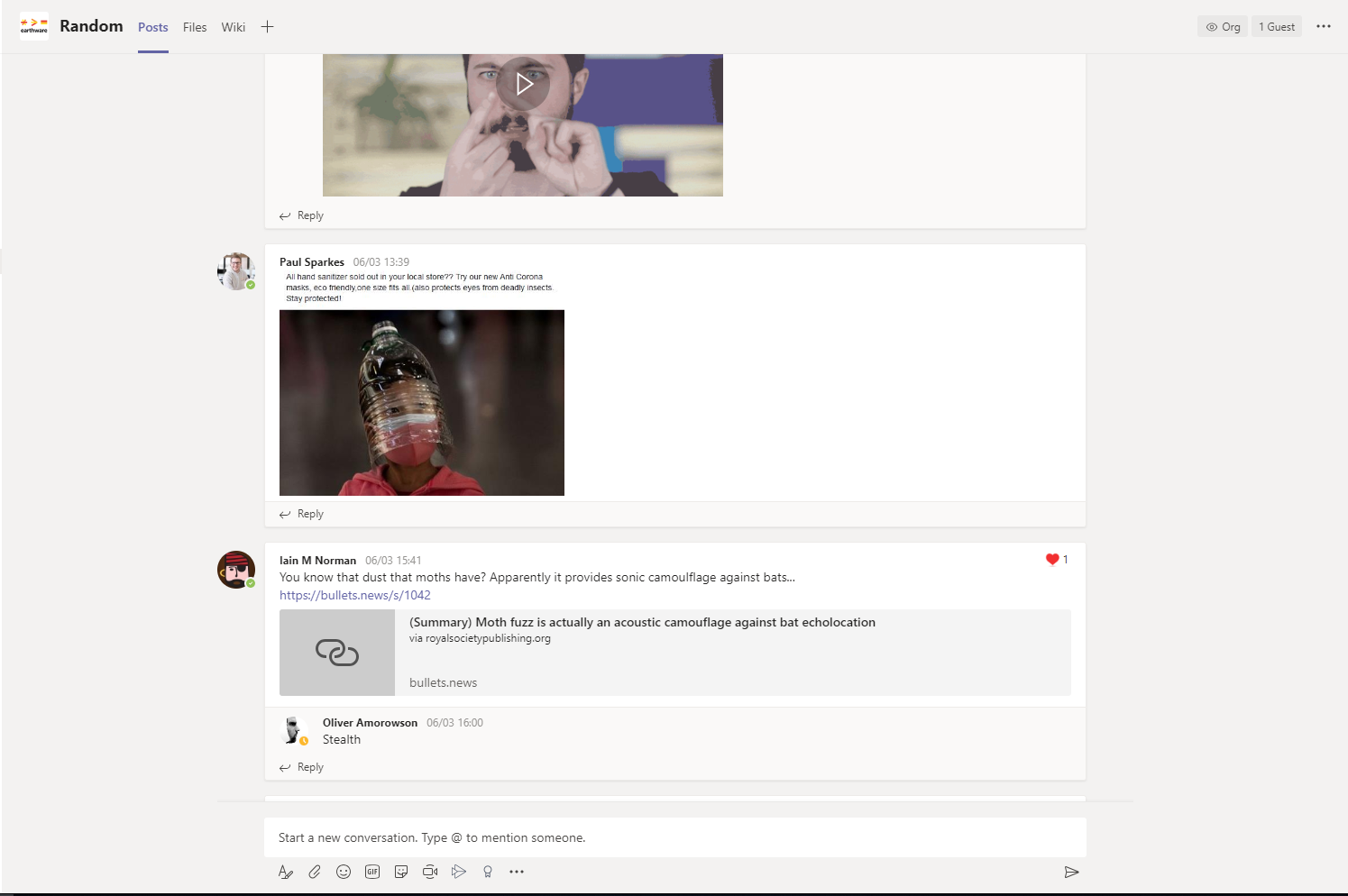
5. Use digital workflow /task management tools
Keeping track of progress on projects can be difficult with a team that’s distributed all over the country. Adopting Agile principals of working has really helped us to make sure we deliver on time and on budget. We have daily “stand-up” meetings (via Teams) where everyone can discuss what they did yesterday, what they are doing today and raise any impediments to their progress.
Modern project management software (we use Jira and Teamwork) give everyone clarity on what tasks need to be done, by when, and by whom. It also goes without saying that from a technical perspective, ensuring regular check ins of code to online source control and using tools like continuous integration means multiple developers can work on the same project seamlessly from wherever they are.
It’s fair to say there are still sometimes challenges with remote working and sometimes nothing beats old fashioned in-person communication, but in our experience, once you get it right, the benefits of remote working far outweigh the negatives. If you’ve got any tips on how you make it work for your organisation please share – we’re always looking to improve!
